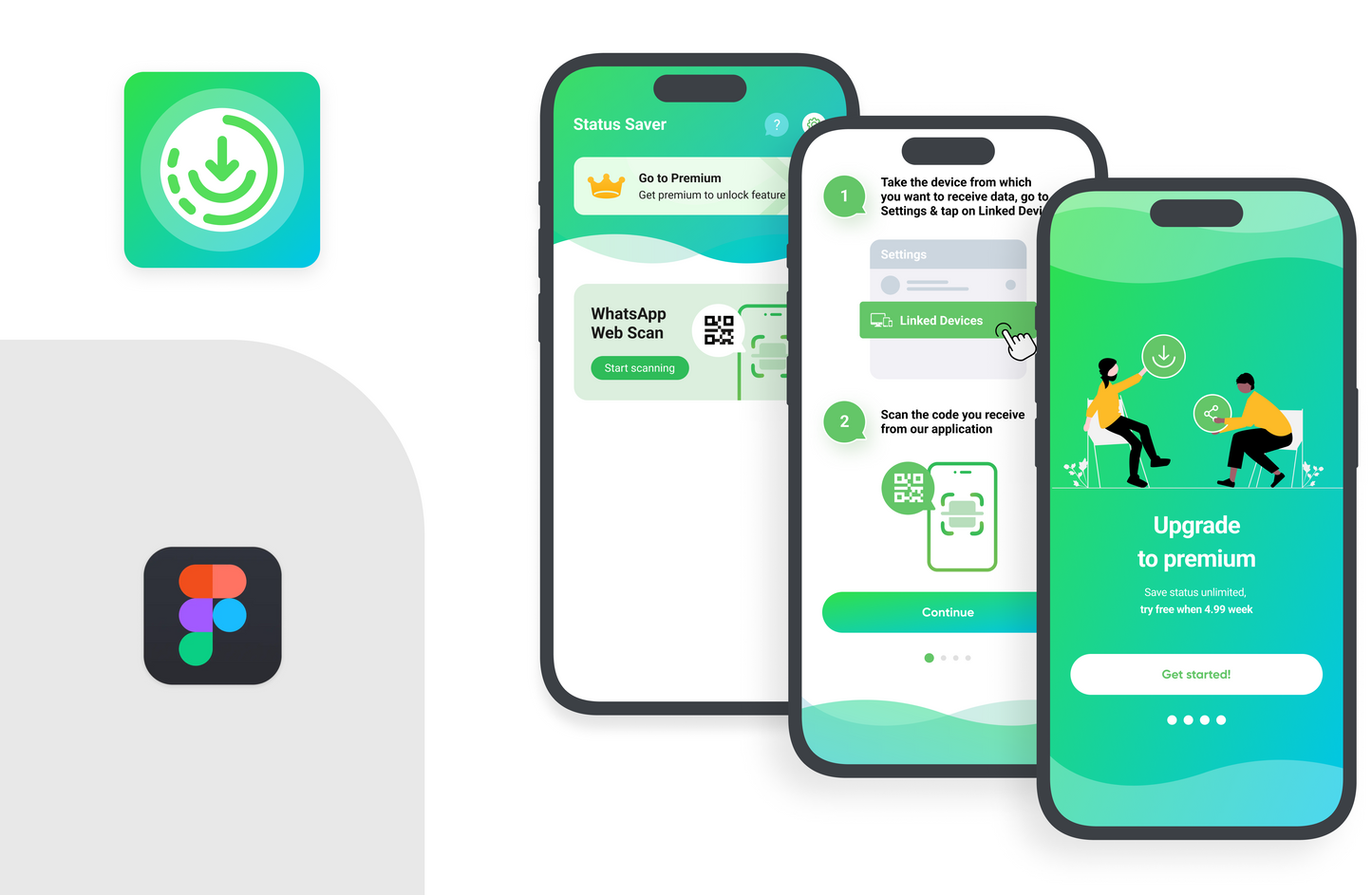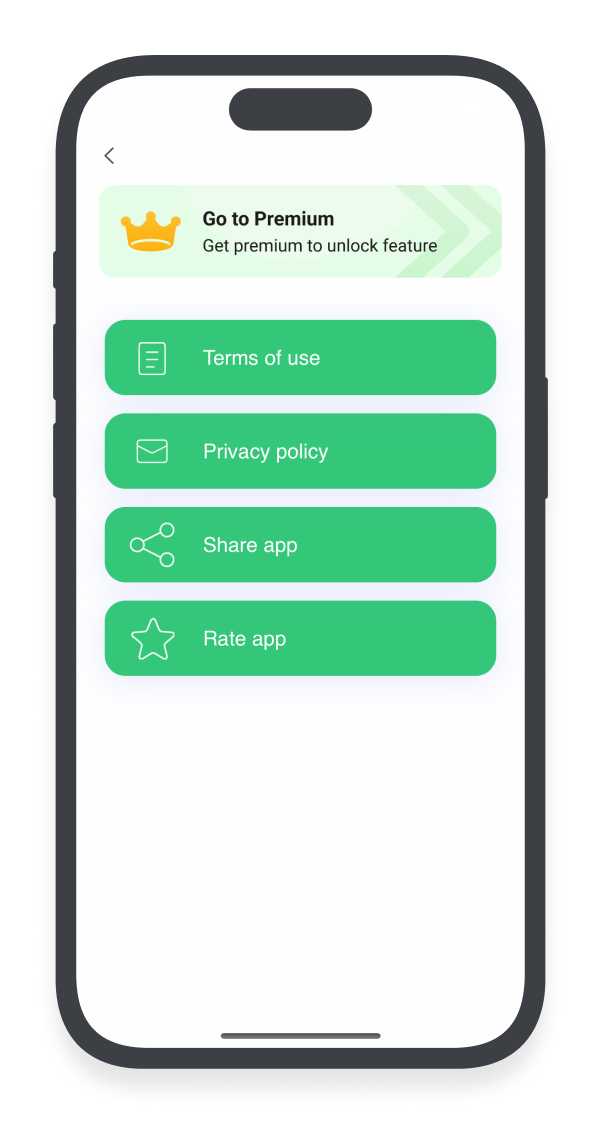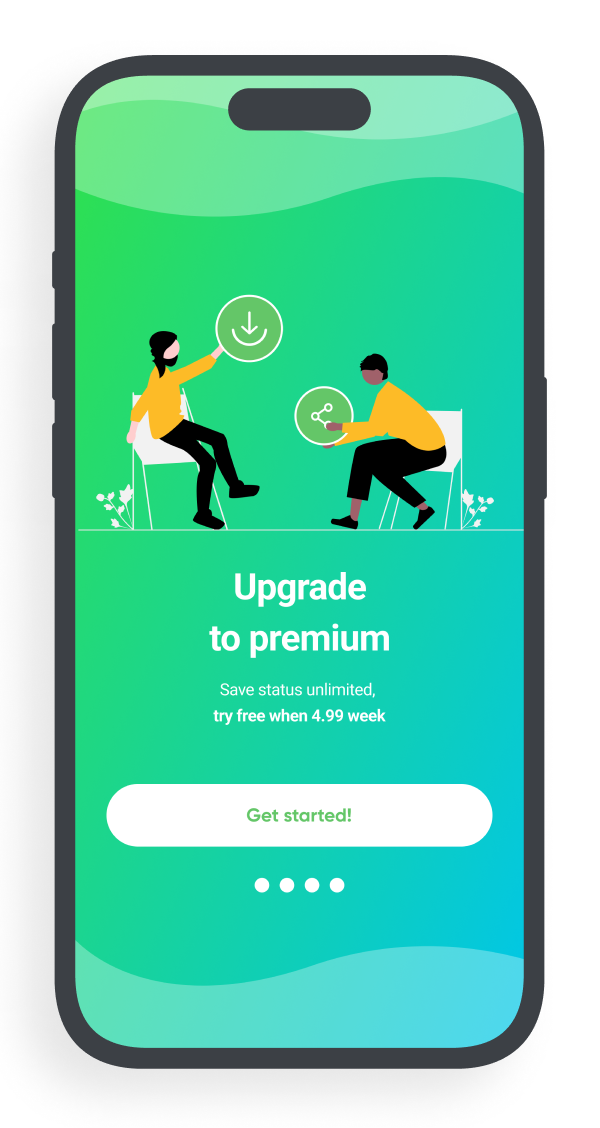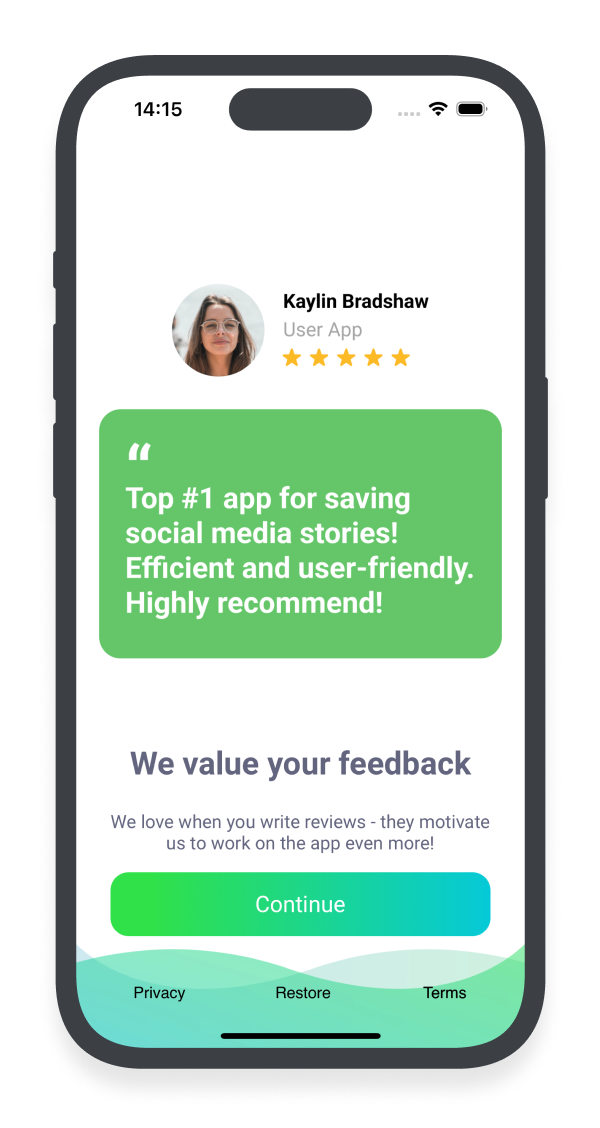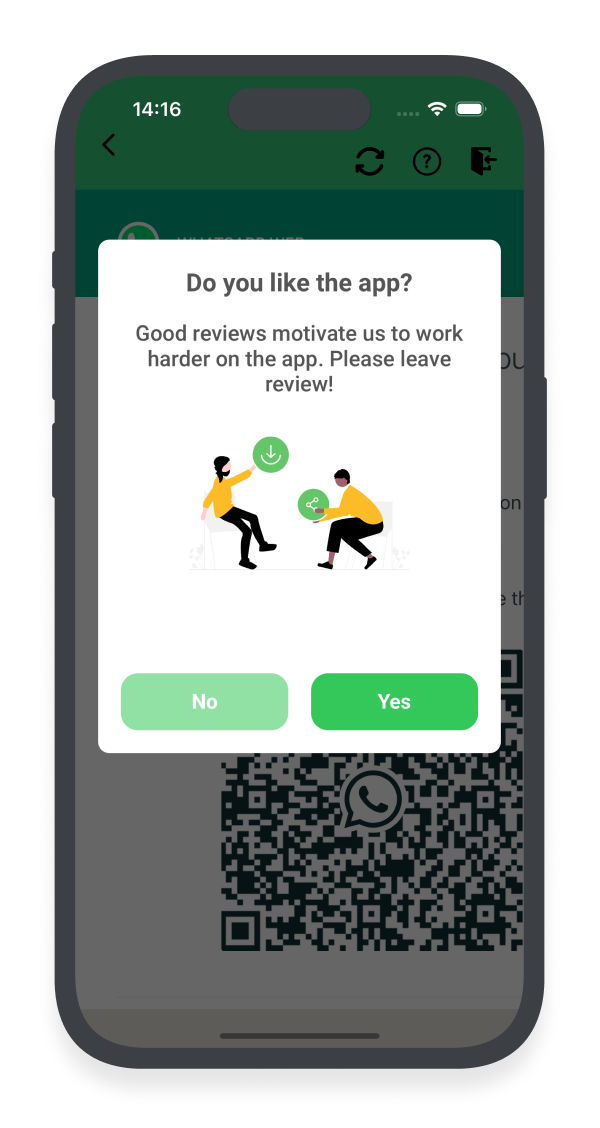EasyAppHub
WA Status Saver | Wireframes
WA Status Saver | Wireframes
Couldn't load pickup availability
The WA Status Saver | Wireframes app strictly follows all Apple guidelines, including privacy policy, terms of use, guidelines for apps with in-app purchases, and interface. We considered the marketing aspects upfront, making the app more appealing to potential users. App is highly flexible, allowing you to add your own features, content, and localize to any language.
How app works
How app works
At the beginning of the process, the user is onboarded, which is displayed to him once. He is then taken to a screen that prompts him to scan a QR code. When the user clicks on the QR code scanning button, if the user does not have a subscription, a screen appears prompting the user to purchase a subscription. If there is a subscription, the user is automatically taken to the next step. Once the code is successfully scanned, the user is given access to all correspondence and statuses where they are given the option to download files. The main screen of the application also contains settings and a "How It Works" button with a detailed description of the QR code scanning process.
Application screens
Application screens
- Onboarding screen
- Subscription screen
- Rate us screen
- HowItWorks screen
- Home screen
- Web screen
- Settings screen
Technology Stack
Technology Stack
- UI Framework: UIKit
- Interface Design: Storyboards
- Swift Packages
- AppHud for in-app purchases
- User Defaults
- Localization features for global accessibility
Compatibility and Accessibility:
- The app is compatible with iOS 14 and newer, ensuring usability for users with earlier iOS versions.
Code Architecture:
- The code follows a straightforward and readable architecture, combining MVC (Model-View-Controller) with a coordinator pattern. Comprehensive comments have been added for better understanding, making it exceptionally easy to incorporate additional functionalities as needed.
What you get
What you get
1. The source code of the app
2. Instruction how to setup in-app purchases with App Hud
What do you need to get started
What do you need to get started
1. Mac computer
2. Xcode 14 or later
3. Create a Bundle ID
Also we provide all instructions you need inside project.
Support
Support
Feel free to ask any questions -easyapph@gmail.com
Share