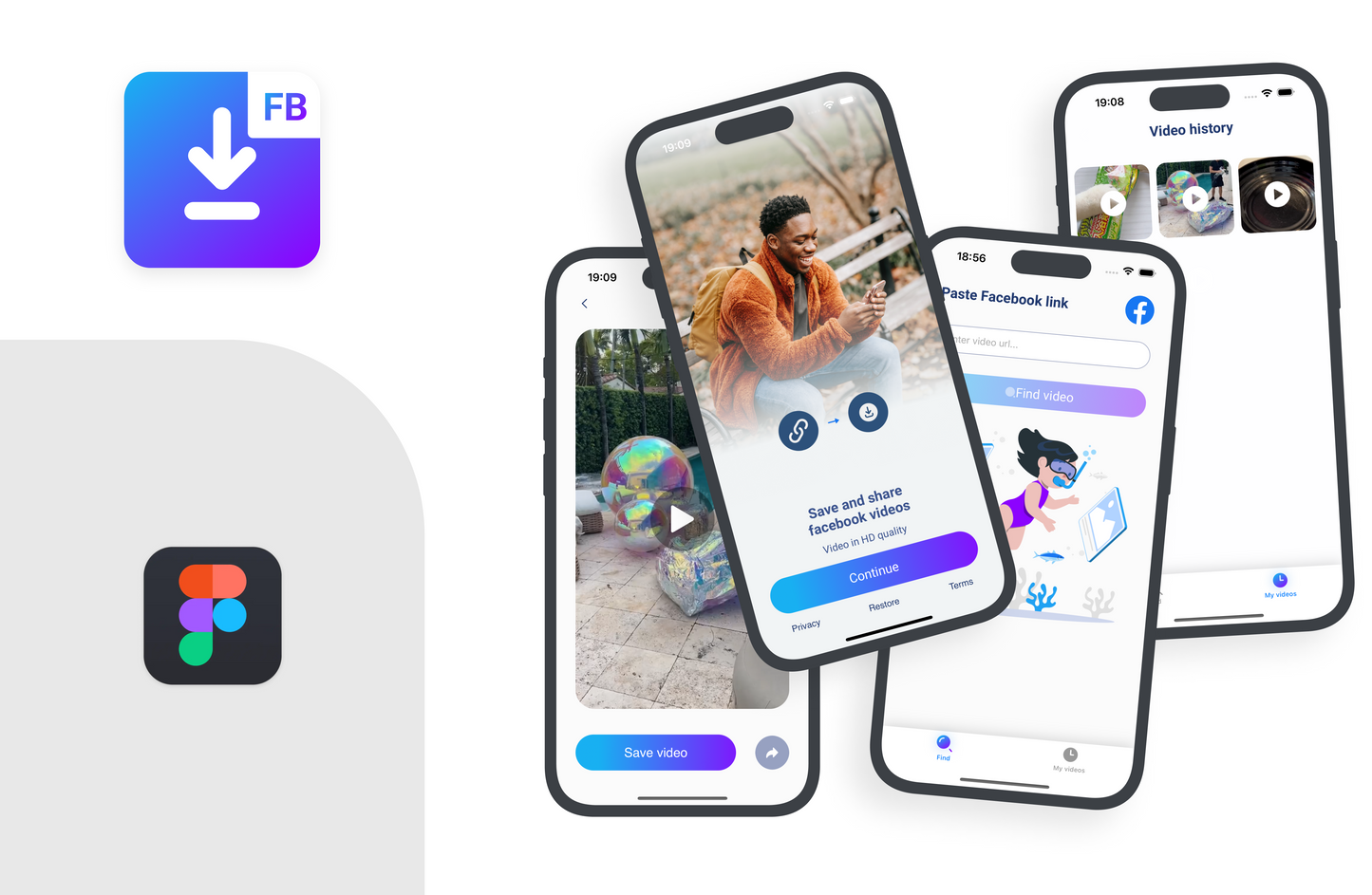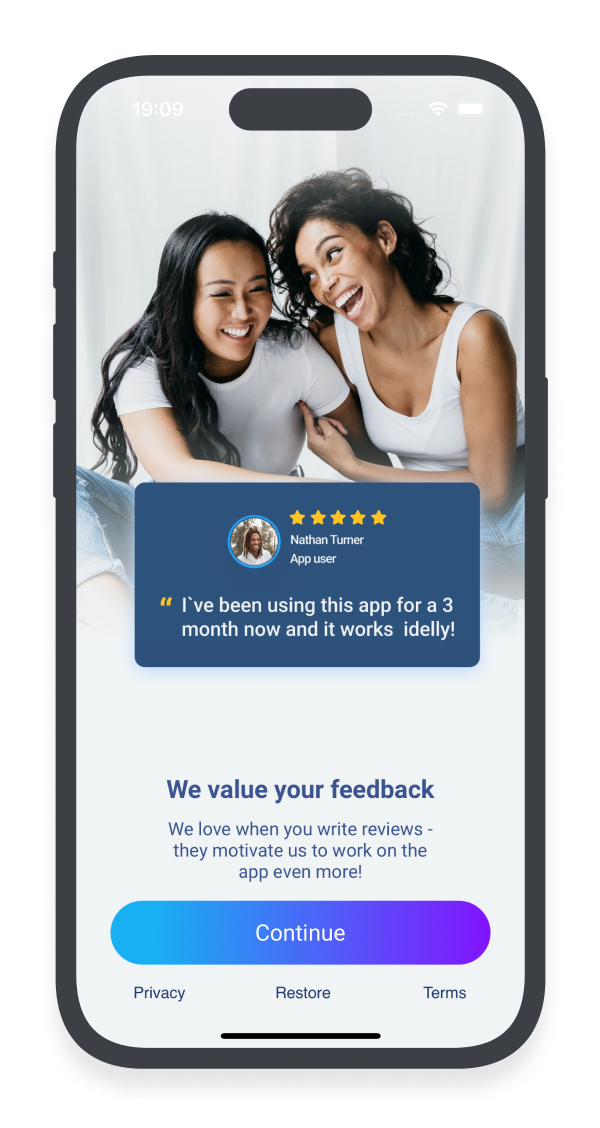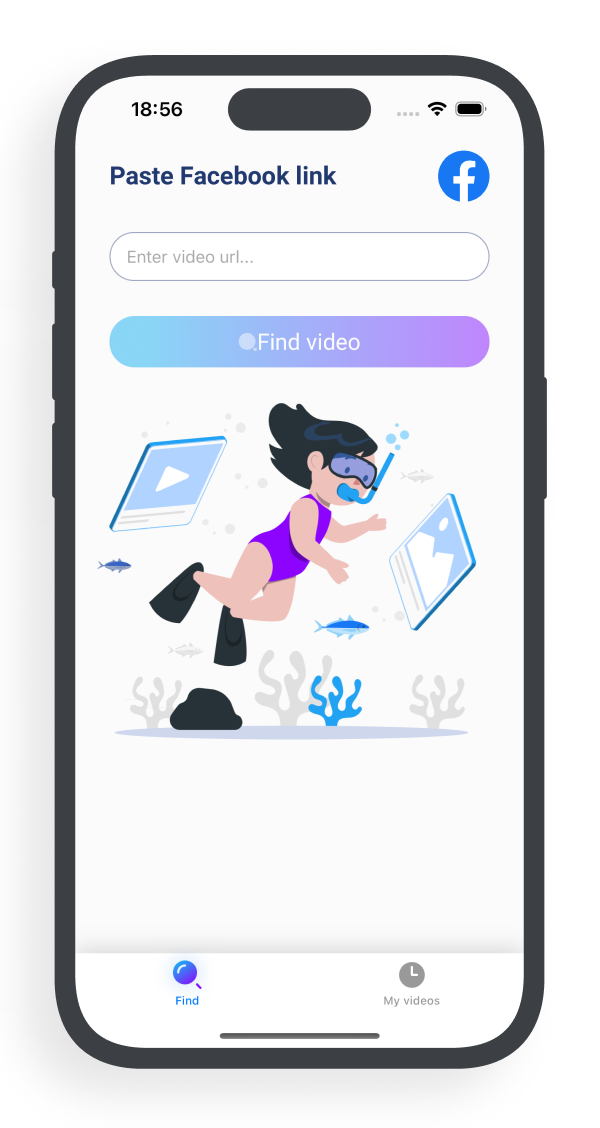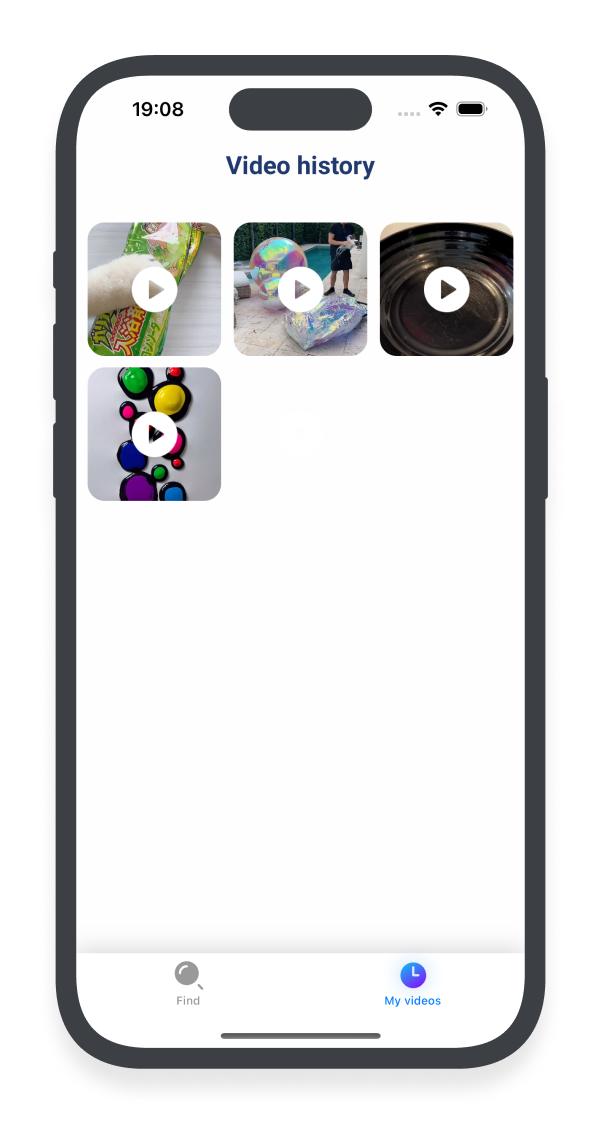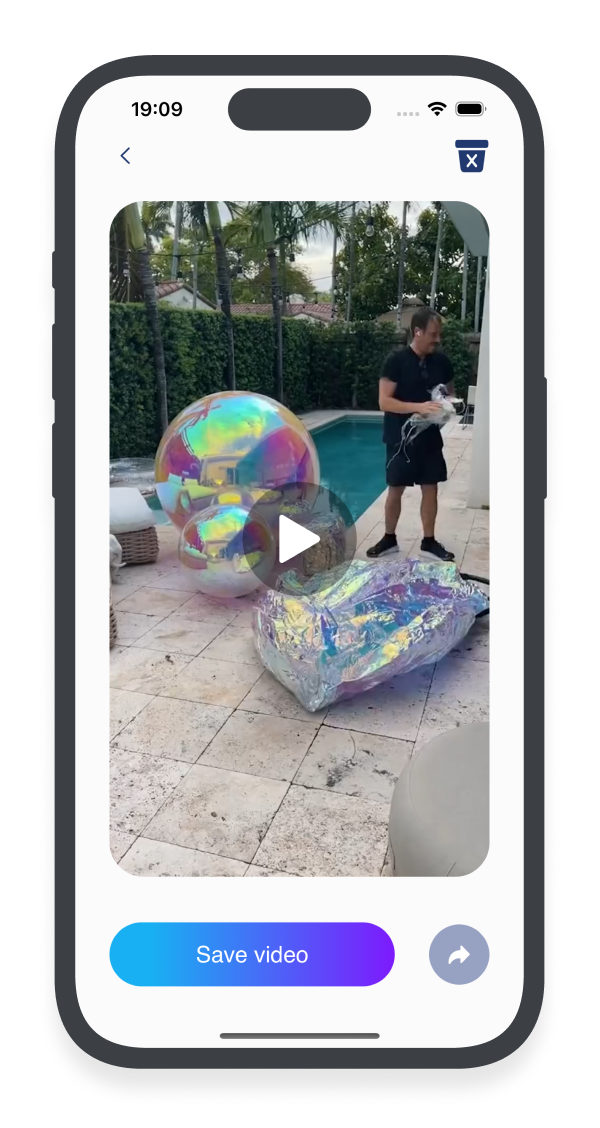EasyAppHub
FB Video Saver | Wireframes
FB Video Saver | Wireframes
Couldn't load pickup availability
The FB Video Saver | Wireframes app strictly follows all Apple guidelines, including privacy policy, terms of use, guidelines for apps with in-app purchases, and interface. We considered the marketing aspects upfront, making the app more appealing to potential users. App is highly flexible, allowing you to add your own features, content, and localize to any language.
How app works
How app works
At the beginning of the process, the user is onboarded, which is displayed to him once. Then the user gets to the main screen, users are prompted to input a link to a post, video, story, or reels. Additionally, a "Go to Facebook” button is provided for a seamless transition to the Facebook application. If the user submits a link and is not subscribed, they encounter a screen presenting a subscription offer. For subscribed users, the journey progresses to a download screen displaying the download percentage. After the video is uploaded, users are directed to the player screen. Here, they have the option to either save the video to their device or share it on any social network. Additionally, all videos are automatically stored in the video history screen for convenient access.
Application screens
Application screens
- Onboarding screen
- Subscription screen
- Rate us screen
- Paste Facebook url screen
- Player screen
- Video history screen
Technology Stack:
Technology Stack:
- UI Framework: UIKit
- Interface Design: Storyboards
- Swift Packages
- AppHud for in-app purchases
- API enabling video downloads from Facebook
- CoreData
- User Defaults
- Localization features for global accessibility
Code Architecture:
- The code follows a straightforward and readable architecture, combining MVC (Model-View-Controller) with a coordinator pattern.
- Comprehensive comments have been added for better understanding, making it exceptionally easy to incorporate additional functionalities as needed.
What you get
What you get
1. The source code of the app
2. Instruction how to setup in-app purchases with App Hud
3. Instruction how to setup API
What do you need to get started
What do you need to get started
1. Mac computer
2. Xcode 14 or later
3. Create a Bundle ID
Also we provide all instructions you need inside project.
Support
Support
Feel free to ask any questions -easyapph@gmail.com
Share